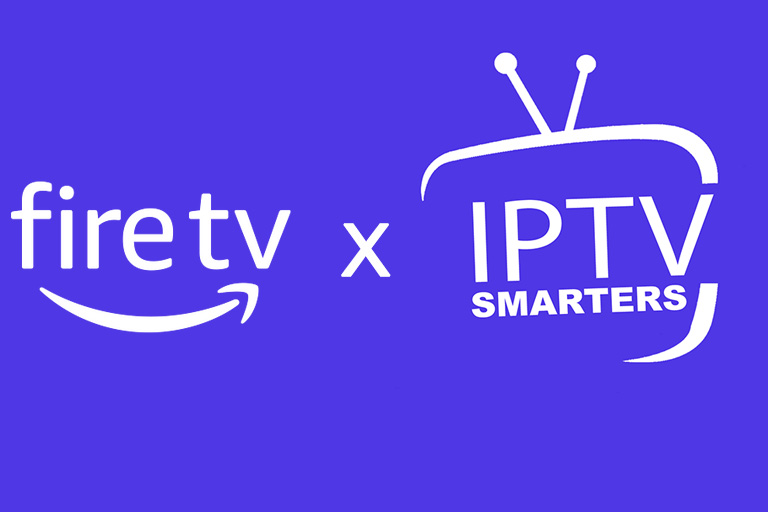These days, being able to access all the premium TV channels as well as the various video-on-demand services like Netflix, Disney+, Prime videos etc… is a luxury that few people in the world can really afford. That’s why we exist! At Flame IPTV our main aim is to give you access to all these premium channels like all the sports channels like Premier league soccer but also all the other soccer leagues and the famous Champions League. The NBA and all the Basketball related content like the regular season but also the playoffs and all these VOD services for an unbeatable price ! To use our services, you’ll need an IPTV player, which connects to IPTV servers to access all content. Of course, all this has to be in impeccable quality, with no bugs, freezes or lags. Impeccable picture quality is also a major challenge for Flame IPTV. That’s why we strive to offer a 4K service so that our most demanding customers can meet their expectations.Unfortunately, the IPTV Smarters (also known as IPTV Smarters Pro) application, which lets you view IPTV playlists, is not currently available on the various FireSticks sold by Amazon.com.
Although there are many IPTV applications in the world, IPTV Smarter remains one of the best-known and most widely used, especially as it’s a free iptv application! In this tutorial we will help you to install IPTV Smarters even if the application isn’t in the FireStick’s store.
Here’s the full guide to your IPTV for free
Let’s get started, without further ado, here’s how to install IPTV Smarters Pro on the amazon FireStick.
While IPTV Smarters Pro is listed on the Google Play Store for Android devices and the Apple Store for iOS devices. Amazon has not yet authorized the hosting of the application. With this step-by-step tutorial, we’ll show you how to get the application on your FireStick for free by downloading the IPTV Smarters APK using the Downloader app.
1. First, you’ll need to install the Downloader application.
To do so, you will to click the Find > Search option on the home screen of FireStick

Once you find it, you will need to type the name of the app “Downloader” choose the Downloader icon on the following screen and download and install the app
2. Activate the developer option in FireStick options
Now that you’ve successfully downloaded the “Downloader” application, you’ll need to activate the developer option for your FireStick in order to install an APK.
Go back to the Home screen of your FireStick, in the menue bar, click the Settings button as shown below.

Once you are in the settings just click on “My Fire TV”

Then just go to Developer options

Click Install unknown apps and put the status of the “Downloader” application to ON

Congratulation your FireStick is now ready to install IPTV Smarters PRO !
3.Install IPTV Smarter APK with Downloader
Go to the FireStick home screen and start the Downloader APP.
They will now ask you to “Enter a URL or Search Term:”

You just need to write “https://flameiptv.com/smarters.apk” or the shorter version “flameiptv.com/smarters.apk”
After a few minutes of download, the Downloader app will run the APK file and the installation will start, you just need to click install.

Once the installation is done, you just click on the DONE button, so you can delete the APK and save some space in your FireStick memory.

Then a pop-up will ask you if you want to “Install, Delete or Done” . You will choose “Delete” two times in a row.

Congratulation ! IPTV Smarter is now installed and ready to use on your FireStick !
4.The last and best part !
Now you will run your IPTV Smarter application directly from your home screen !
The application will ask you to choose between
“Load Your Playlist Or File/URL” or “Login with Xtream Codes API”, we will go for the second one “Login with Xtream Codes API”.

You will now just need to fill the login details according to the logins you already purchased here ! Finally you can enjoy the best IPTV Services without any issues ! Enjoy thousand of live TV Channels, Netflix for free, Prime videos for free, Disney+ for free and more movies and series !